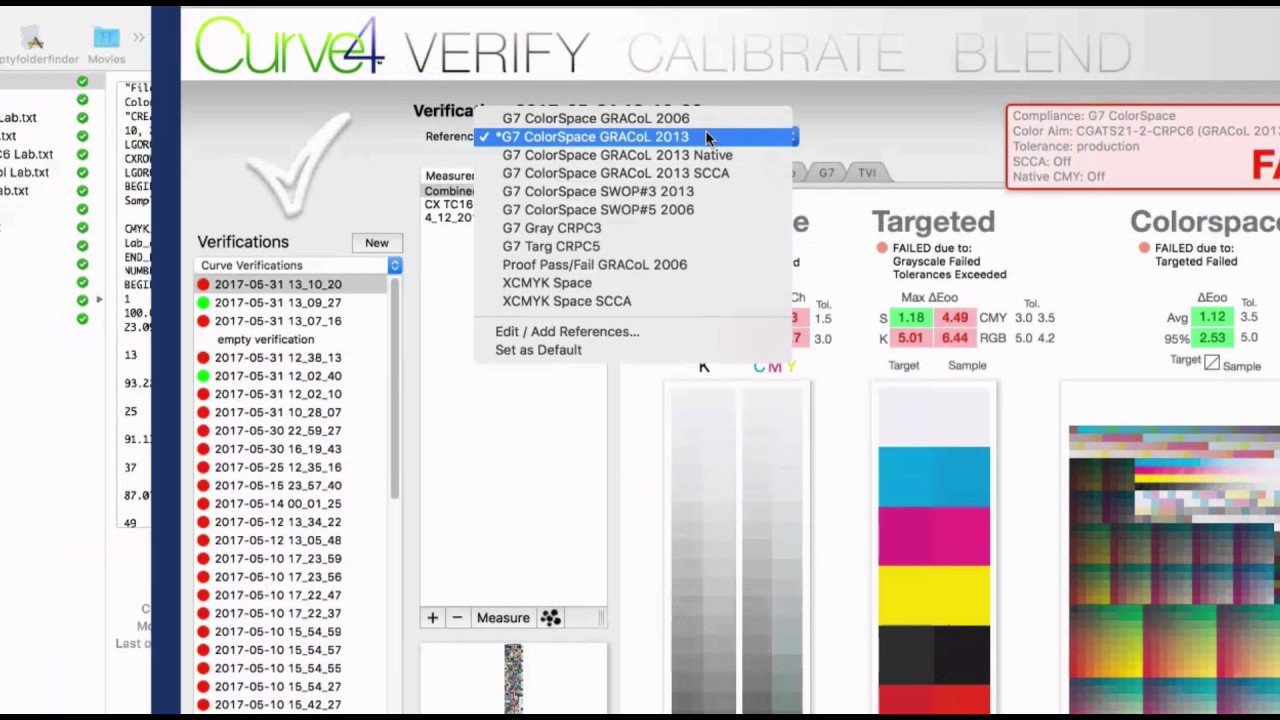For those who want more information on the Ink Restriction feature in Curve4, there is a whole section on it in the Curve4_Guide.pdf starting on page 66.
Don explains Ink Restriction in this section of the Curve4 New Features video:
Here is a little more information about the automatic calculation numbers in the CMYK and NPDC columns.
The automatic recommendations are created independent of which reference you have selected. The reference circles are purely for information purposes.
The numbers in the automatic columns are intended as a simple method of calculating some suggested restrictions. They are not a major feature that has to be used - they are more of a secondary function that might be useful, or not. YMMV.
CMYK calculation:
- This is based on an algorithm that looks at when the CMY and RGB Chroma stops increasing. At that point, the value is reported. (See the CMY and RGB graphs below.) Each channel is evaluated separately.
NPDC calculation:
- This is based on an algorithm that looks only at the Neutral Print Density Curve (bottom right graph.) When the software sees the NPDC curve stops increasing in density, the value is reported.
There have been a few questions on this lately, and I wanted to get this info out there for others who might be interested in how these numbers are calculated.