I’m a photographer and I’ve been having color shift problems between Photoshop CS4 and Firefox, but the colors stay the same in IrfanView and Safari. I’m using Windows XP and have two Samsung SyncMaster monitors (205BW & 730B) calibrated with a Huey Pro.
I shoot with a Nikon D90 in RAW-sRGB, import with “Nikon Transfer”, preview in Nikon’s “ViewNX”, open with Adobe Camera Raw set to sRGB 8bit and then with Photoshop CS4 in the sRGB working space and save with the ICC profile embedded. I have Firefox set to read and use color profiles and yet I still get a change. Here is a screen shot:
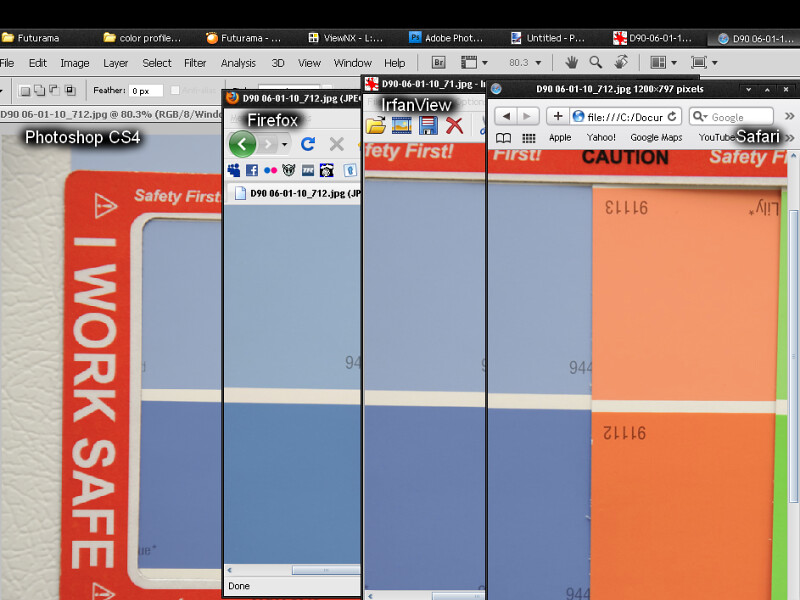
I’ve been trying to get this to work right for a couple weeks with no success so I’m really hoping someone here knows whats going on, thank you.
