I have tried every way I can and searched the web to find out why ColorPort is displaying the incorrect swatch preview on the P2P25 target. I have clicked the “i” next to the “Measured status” for the swatches and the percentages listed match the P2P25 swatches correctly. I have verified, loaded and unloaded the XML files repeatedly and and not found the problem. This problem occurs on both version 1.5.4 and version 2.0 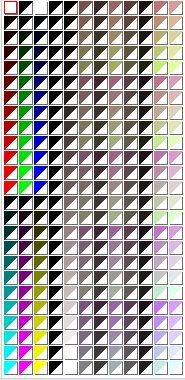
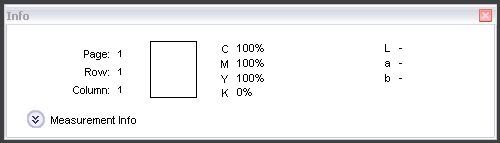
Note the white swatch but the 100%CMY listed for the swatch which is correct for the P2P target swatch 1.
Any takers???
I’ll just betcha this has to do with which data range the data was saved out as in Colorport. When first saving the measured data you have the option to save it as “0 to 100” data - or - “0 to 1.” If you have a particularly good printer/media combination (something that can produce nice, dark blacks) then it might be reading your blacks in the 0-100 range as if they are really high up in the 0-1 range (.983 or something.)
So the thing to look for is - are there numbers in the 0-100 range in your xml measurement file?
If so, measure the target again and save using the 0-1 range.
We have found similar software confusion in Curve as well.
Hi destryer & Pat,
I have had a similar effect using an EyeOne I/O.
On the I/O table you will need to experiment where to position the 1st point, 2nd point and 3rd point.
Start at the top left for 1st point and if that fails, start at the bottom left and so on.
I never remember where to start but do this procedure every time i read a P2P on the I/O.
Good luck.
Regards,
Dan
Just the preview is wrong on the 1.5.4 and 2.0.1 software. The data scans correct and reads correct in the Curve software. Note on the image I posted that the process colors are on the bottom in rows 1-2-3 but on the P2P strips they are ALWAYS on the top.
Here’s what the scanned data looks like 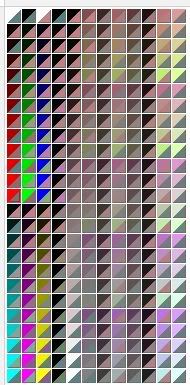
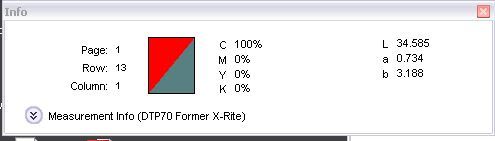 Note the reading where the 100% cyan resides on the P2P swatch says 100% note what the preview is displaying- 100%M 100%Y
Note the reading where the 100% cyan resides on the P2P swatch says 100% note what the preview is displaying- 100%M 100%Y
As I said the preview is incorrect not the data. It’s just difficult to make sure you get a good scan this way
I do not have much to add, but you have not mentioned what spectro you are using?
Regards,
scanning with a DTP70
Email me your reference file, and I will try to duplicate your setup in our lab. We’ll see if we get the same results as you.
